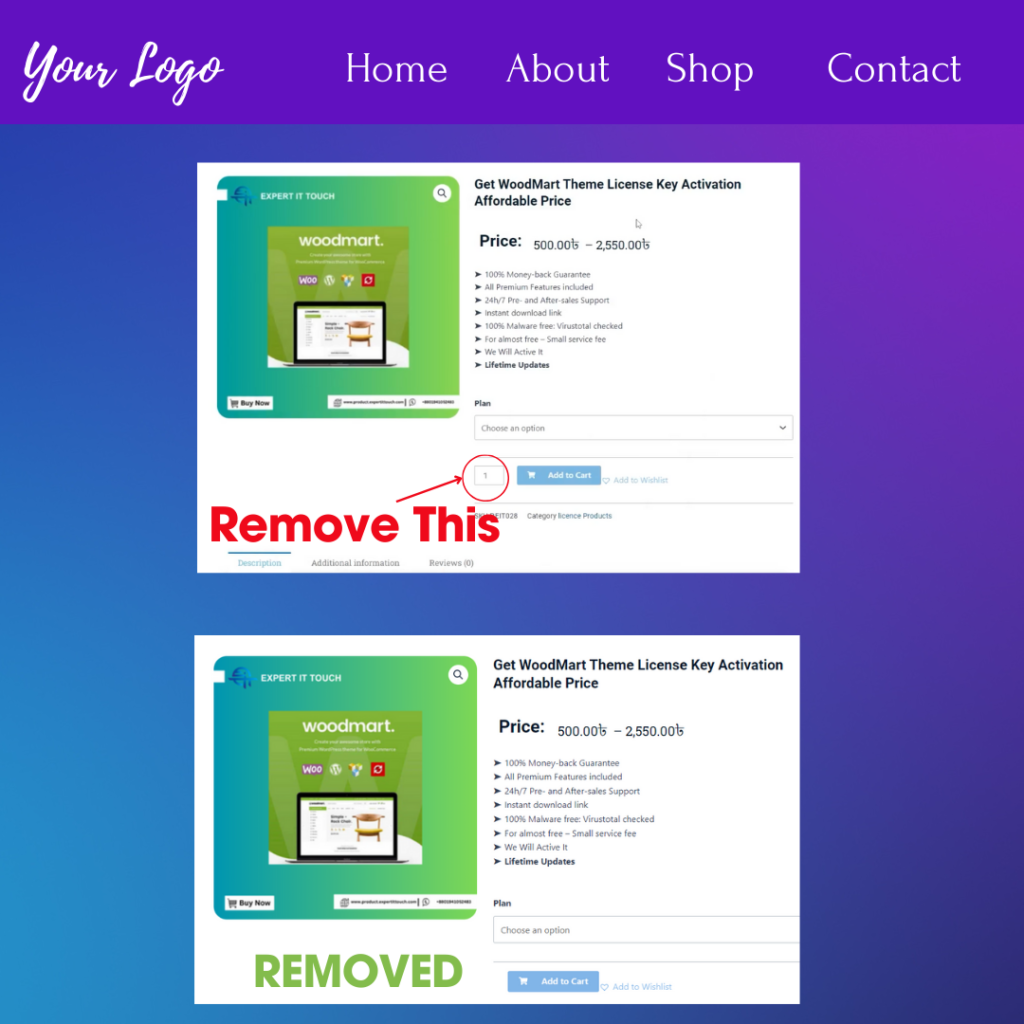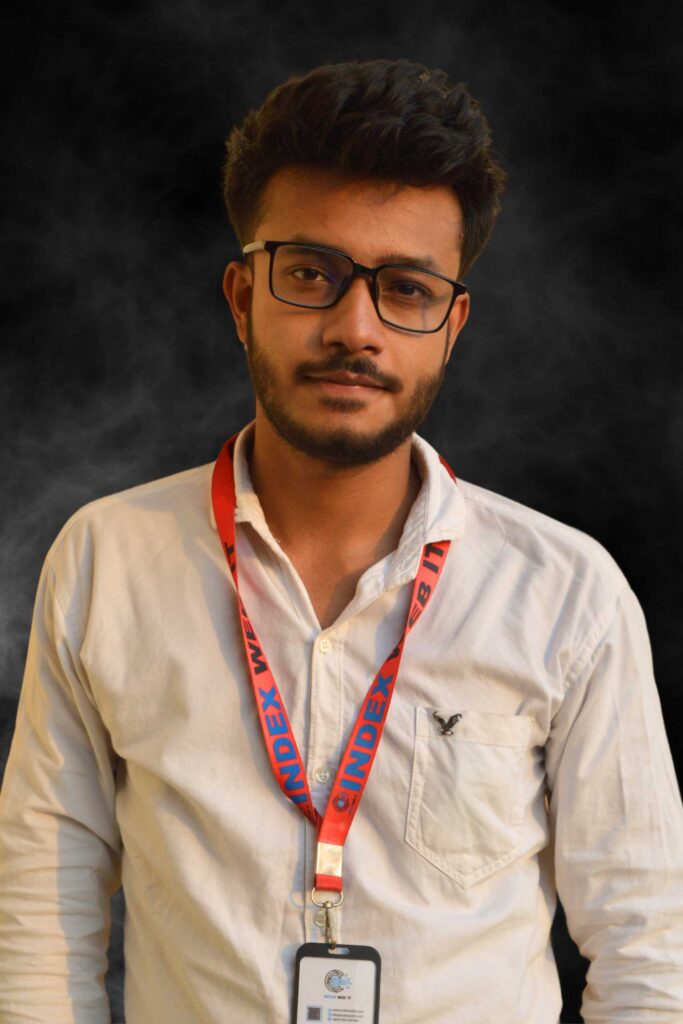Introduction: In the world of eCommerce, providing a seamless and efficient checkout experience is crucial for customer satisfaction. However, when it comes to downloadable products, the traditional quantity option may seem unnecessary and confusing for users. If customers only need to download a product once, why should they be prompted to select a quantity? In this article, we’ll explore how to remove the quantity option for downloadable products in WooCommerce, simplifying the checkout process and improving the overall user experience.
Understanding the Issue: Imagine this scenario: a customer purchases a digital product, such as an ebook or a software download. They only need one copy of the product, yet they’re presented with a quantity option during checkout. This can be confusing for customers and may lead to unnecessary complications. Fortunately, there’s a simple solution to this problem.
How to Remove the Quantity Option: To remove the quantity option for downloadable products in WooCommerce, follow these steps:
- Log in to your WordPress dashboard and navigate to the Products section.
- Find the product for which you want to remove the quantity option and click on it to edit.
- Scroll down to the Inventory section and locate the “Sold Individually” checkbox.
- Check the box to limit the product to one purchase per customer.
- Save your changes and update the product.
By limiting the product to be sold individually, you effectively remove the quantity option from the checkout page for that particular product. Now, customers will only be able to purchase one copy of the product at a time, simplifying the checkout process and reducing potential confusion.
Benefits of Removing the Quantity Option: Removing the quantity option for downloadable products offers several benefits:
- Streamlined Checkout: By eliminating unnecessary options, you create a cleaner and more intuitive checkout process for customers.
- Improved User Experience: Customers appreciate simplicity and convenience when making online purchases. Removing the quantity option helps to enhance the overall user experience.
- Clarity and Transparency: Limiting the product to be sold individually provides clarity to customers, ensuring they understand that they’re purchasing a single copy of the product.
Conclusion: In today’s digital age, downloadable products are becoming increasingly popular in eCommerce. However, it’s essential to ensure that the checkout process for these products is optimized for simplicity and ease of use. By removing the quantity option for downloadable products in WooCommerce, you can streamline the checkout process, improve user experience, and ultimately enhance customer satisfaction. So why wait? Implement this simple solution today and start reaping the benefits for your online store. Happy selling!