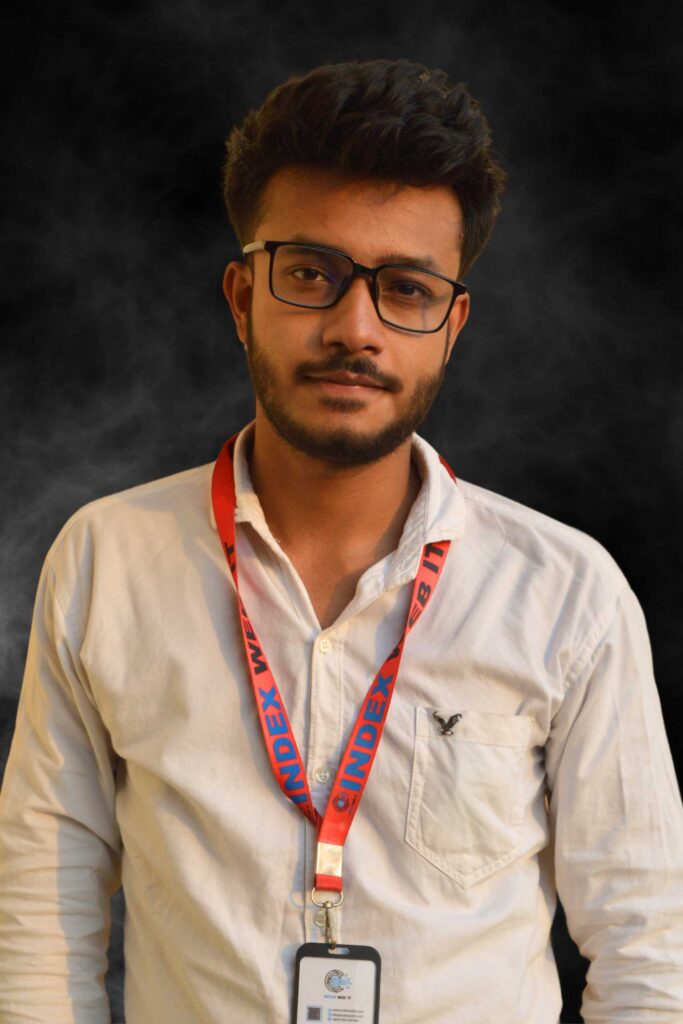Certainly! Here’s a structured blog post based on the content you’ve provided
Welcome to the World of WordPress
Hello, it’s Foysal Jaman, and in this tutorial, we’re diving into the world of WordPress. If you’re new to this platform or planning to build your first website, you’re in the right place. WordPress is a powerful Content Management System (CMS) that allows you to create virtually any kind of website.
Understanding WordPress
WordPress is the most popular CMS out there, with its popularity growing day by day. It’s a versatile platform where you can build business websites, e-commerce stores, blogs, personal portfolios, resumes, social networking sites, membership sites, cybersecurity websites, and more. If you can dream it, you can probably build it with WordPress.
WordPress.org vs. WordPress.com
When someone asks you to build a website using WordPress, it’s essential to understand the difference between WordPress.org and WordPress.com. WordPress.org is a self-hosted solution, giving you full control over your domain and hosting. On the other hand, WordPress.com offers free and paid services but with limitations, such as the inability to upload plugins or customize themes. For flexibility and full control, WordPress.org is the way to go.
Why Choose WordPress?
WordPress is not just a popular CMS; it’s a gateway to online opportunities. With some dedication—about six months of learning and practice—you can start freelancing and earning money online. WordPress allows you to build any design and offers a vast array of themes and plugins to enhance your site.
Learning WordPress
In this course, we’ll cover theme and plugin customization. You’ll get to know tools like Elementor, Contact Form 7, WooCommerce, and many others. We’ll start with the basics of WordPress and gradually move to more advanced concepts, ensuring you have a solid foundation to build upon.
Join the Journey
If you’re interested in learning WordPress and building your own website, subscribe to my channel and stay tuned for more tutorials. In the next video, we’ll explore the basic concepts of WordPress from the dashboard. So, hit that like button, subscribe, and let’s embark on this exciting journey together!
I hope this blog post serves as a helpful starting point for your WordPress tutorial series. If you need further customization or additional sections, feel free to let me know!